Dev Update 3/7/2025
Introduction
Welcome to another Dev update, and today we are gonna be going through some things that have been added onto version 1.2 of the Coding 1 | Doors and Keys. So for this weeks update, our assignment was to add enemies into the game. Although this game is more of a test build to practice and learn to build up from a project I am going to go into these with what I added, what I have been working on, and ect. So lets get this started!
| Patch Notes |
- Added a new key design to BP_Key
- Added a Pick Up Key Sound effect to BP_Key
- Created and added BP_Enemy, BP_EnemySpawner, BP_EnemySpawnManager
- Added a Cave Section (Not finished but, will expand upon for next week!)
- You can now Sprint and Walk
- Added Checkpoints
- Created an official Blueprint for the torches
- Two types of enemies are now in the game but don't hurt you
- Buttons and Movable Doors
BP_Key Design Change
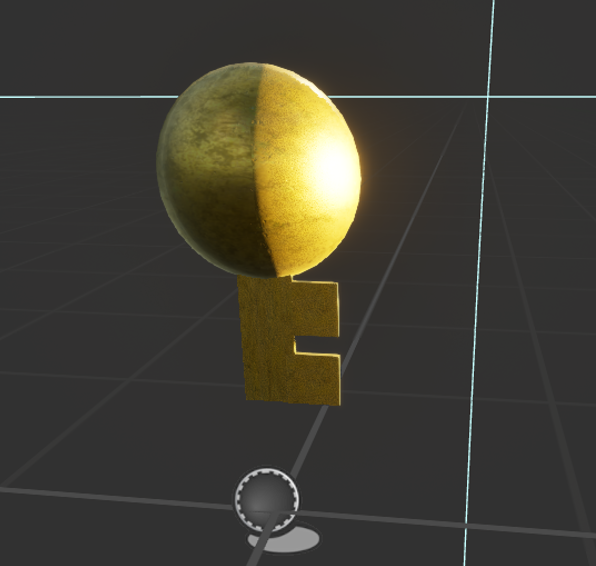
BP_Enemy Model
A basic Enemy ModelI created for the assignment for this week
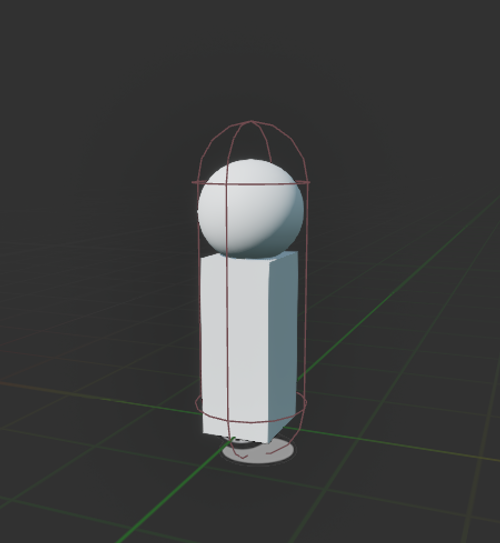
BP_Enemy Blueprint
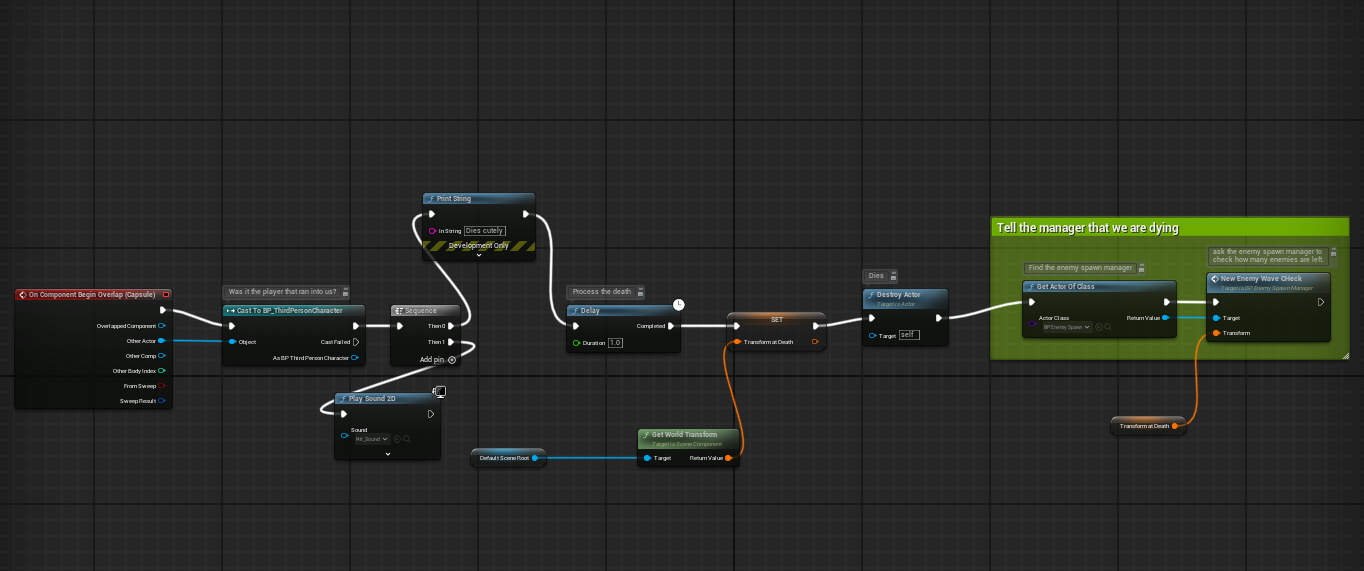
BP_EnemySpawner
This is a spawner for the BP_Enemy
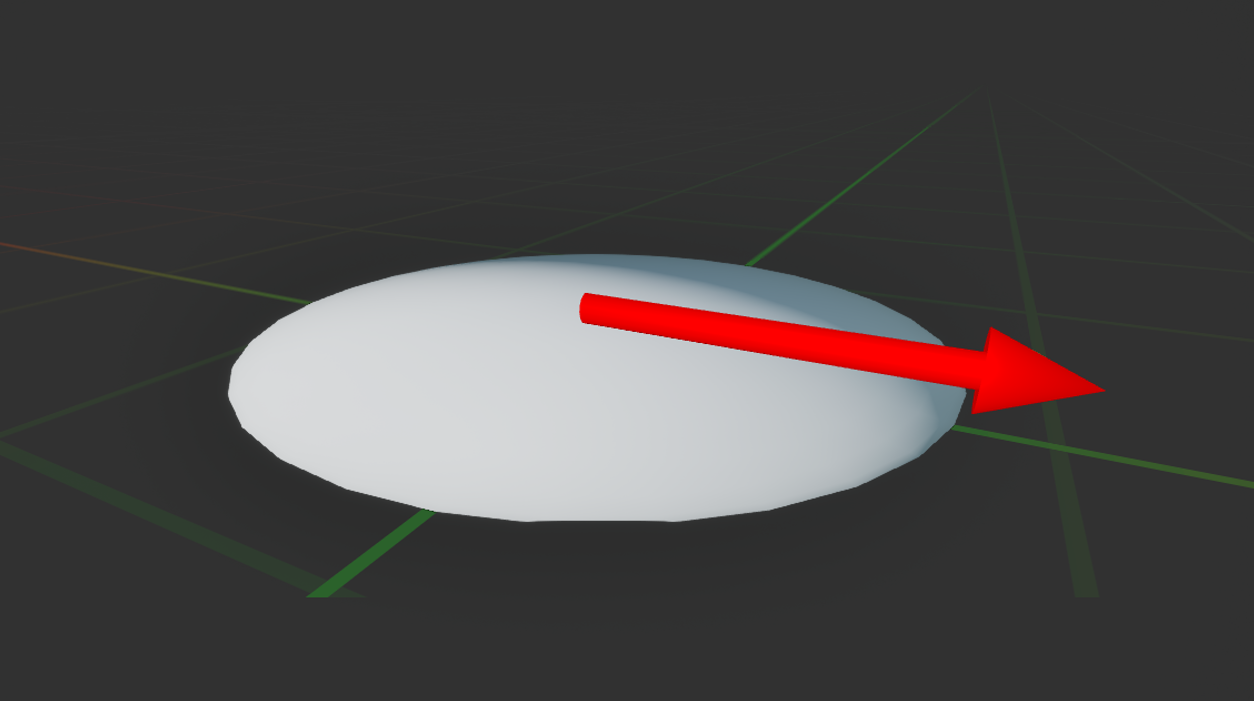
BP_EnemySpawner Blueprint
This is how the enemy spawns onto the spawner through a spawn actor
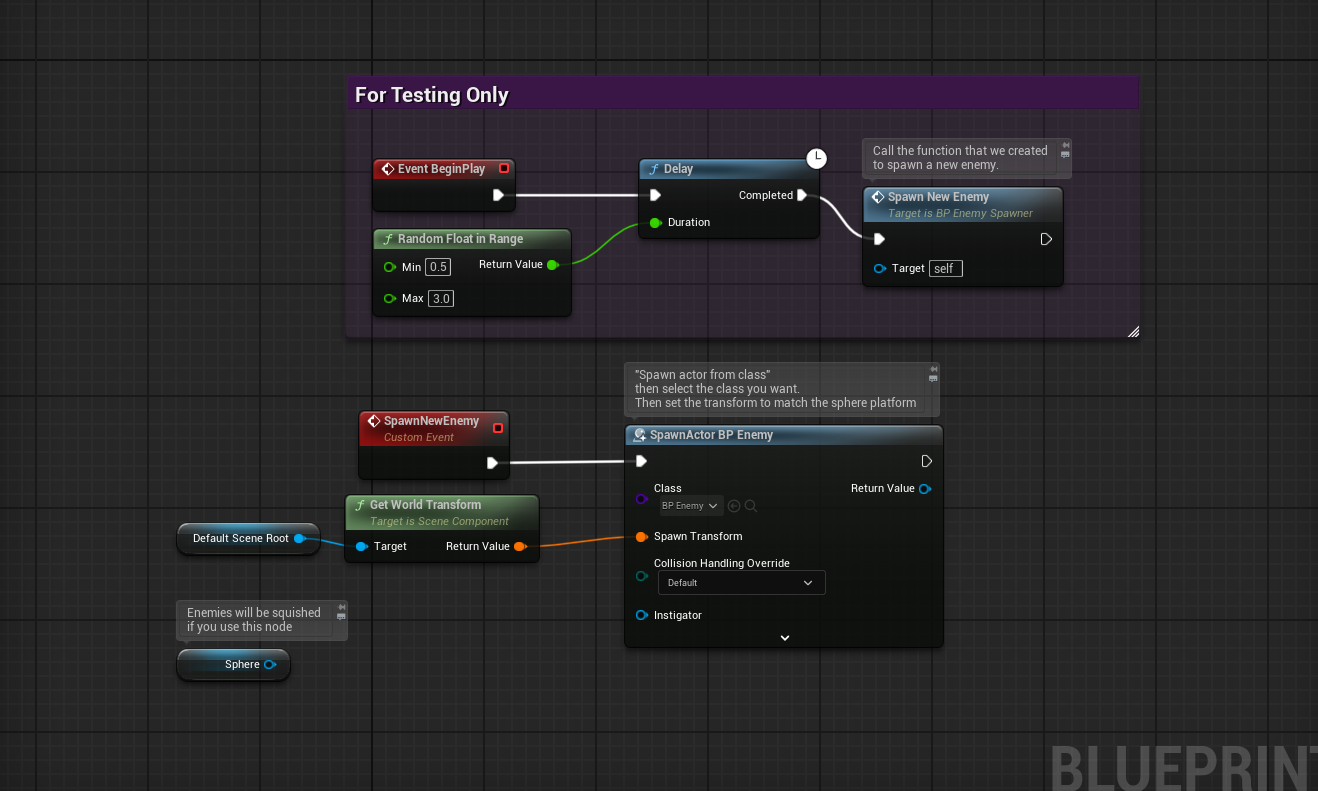
BP_EnemySpawnManager
This has three Event Nodes, The top one lets us know that the Spawners are in fact working.
The Middle Event Node does an occasional Wave Check after each Enemy Kill
The Last Event Node Spawns new enemies once the wave is completed after 4 seconds have passed and the criteria is completed.
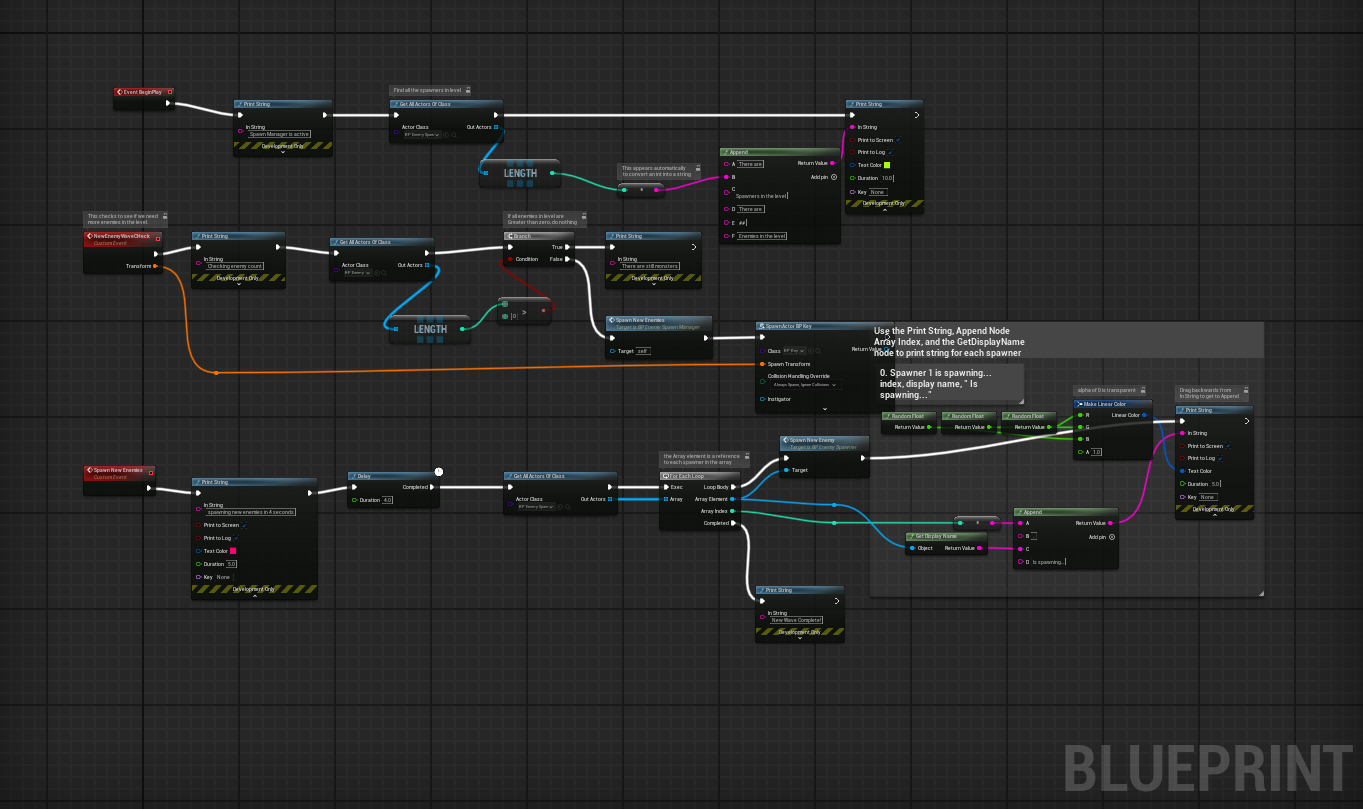
New Torch Design (BP_Torch)
This is a New Torch I created to replace the ones I made in Version 1.0 to help replace the old Torch. Its not placed but it will be implemented once its fully completed.

New Checkpoint Model
This Checkpoint was created to help so the player can respawn if they were killed by an enemy. but because the enemies don't kill you
Its kind of just there. This has been tested through a hitplayer debug.
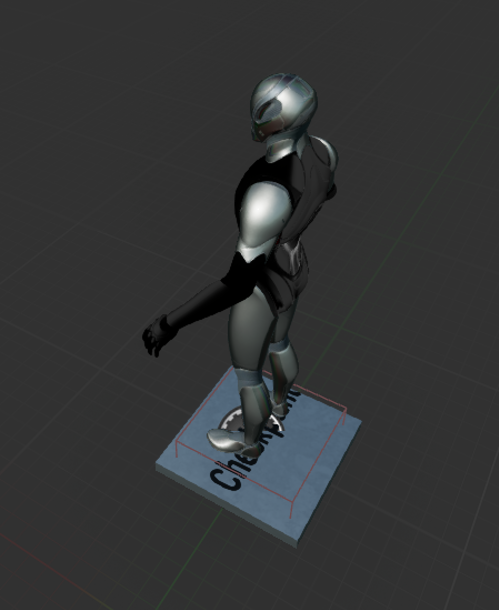
BP_Checkpoint Blueprint
Each time the player walks over the checkpoint Box it will set the last targeted checkpoint and play a sound effect to confirm your checkpoint has been recorded. (I could have added a string here but I was multi-tasking between different blue prints)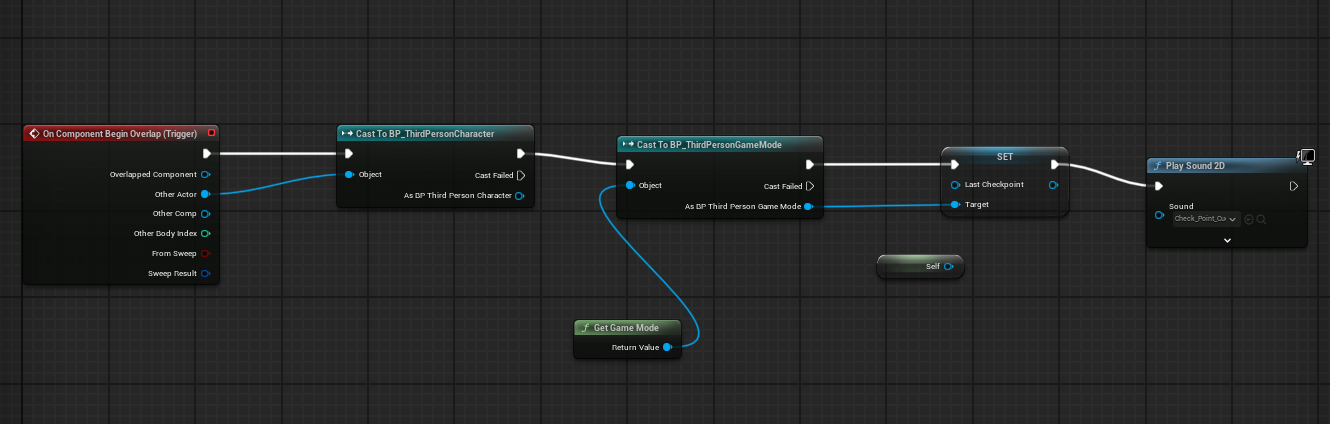
BP_TeleportDoor (Yes its a well)
Yes this is a well! I wanted to have a underground cave section in the game to explore more enemies, but I didn't want just one hold dropping down, I wanted it to teleport you to the level section, so that is what I did!
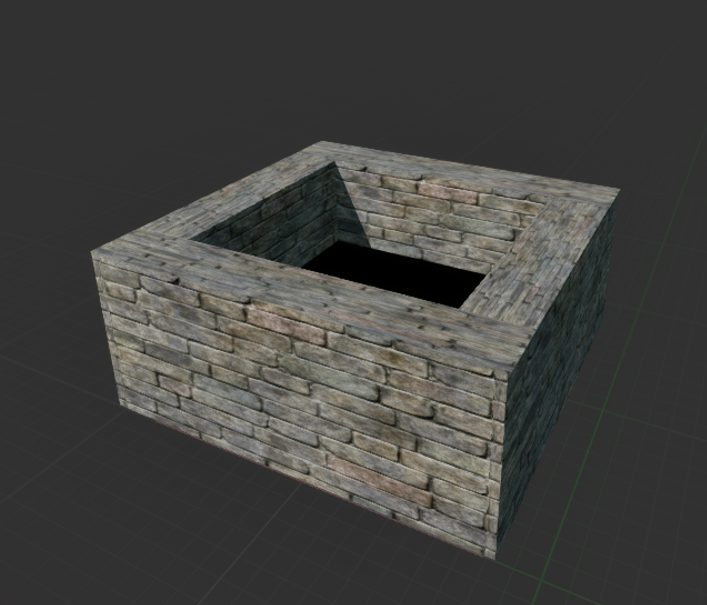
BP_TeleportDoor BluePrints
Once you hit the border (inside the well) it will teleport you to the transform location assigned within the game map.
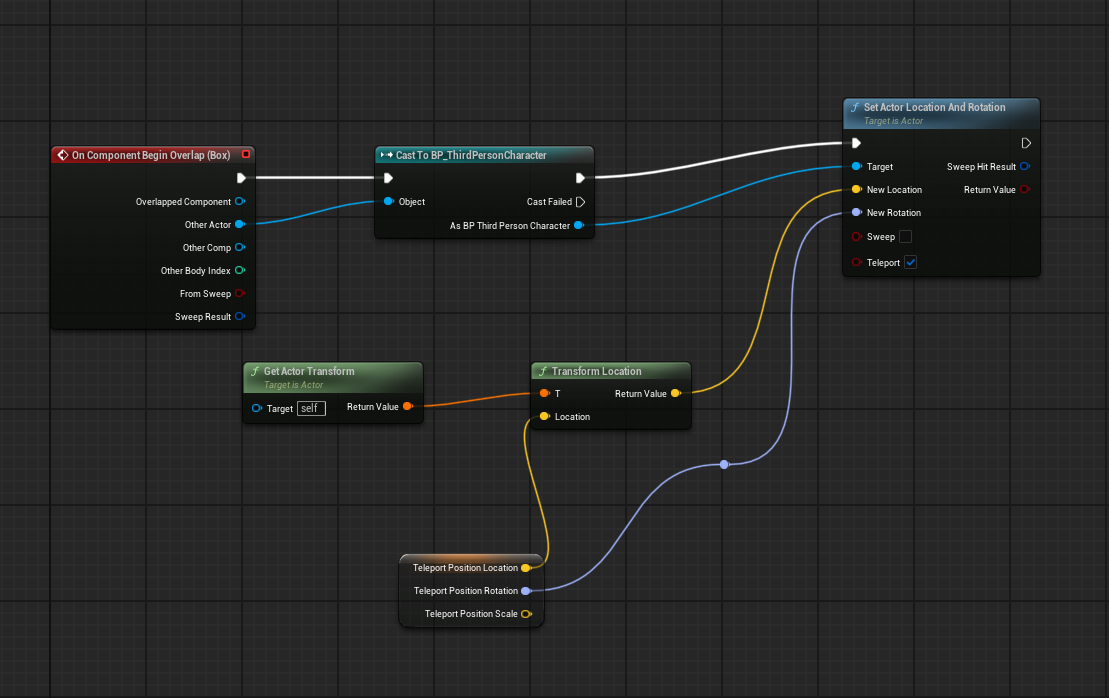
BP_MovableDoor
I wanted to have a door sequence where if you pressed a button, the door will open. I was able to learn about camera panning so I decided to give it a try with this sequence!
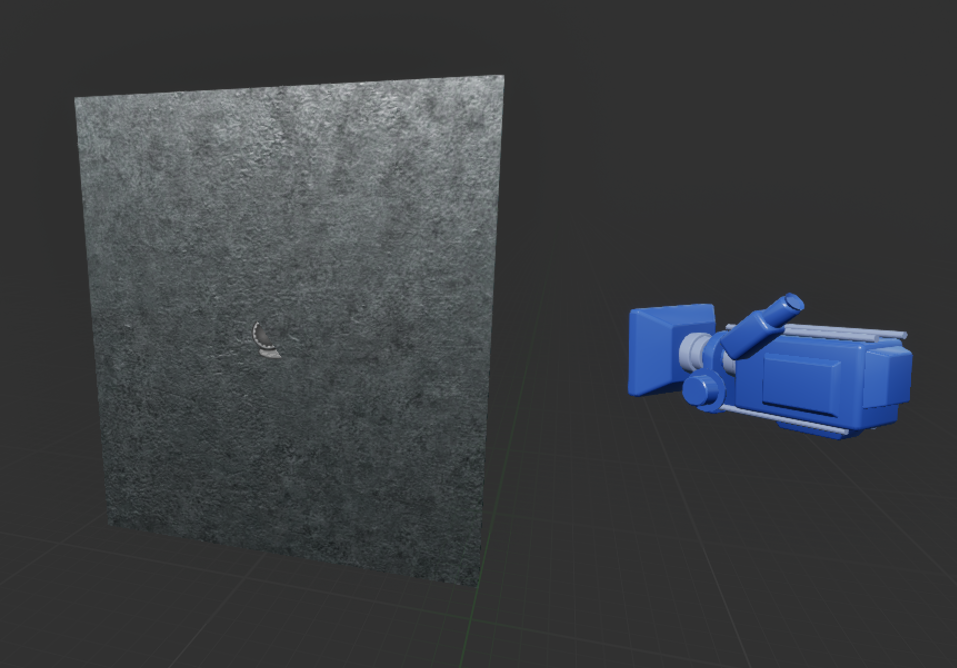
BP_MovableDoor Blueprint
I was having difficult with this part so I was able to get at least working, but it still needs a smooth transition. But once the door activates, it will blend to the camera while the camera transforms into a new position through a time table. It works well, but its not smooth, so i'll look into fixing that on a later update.
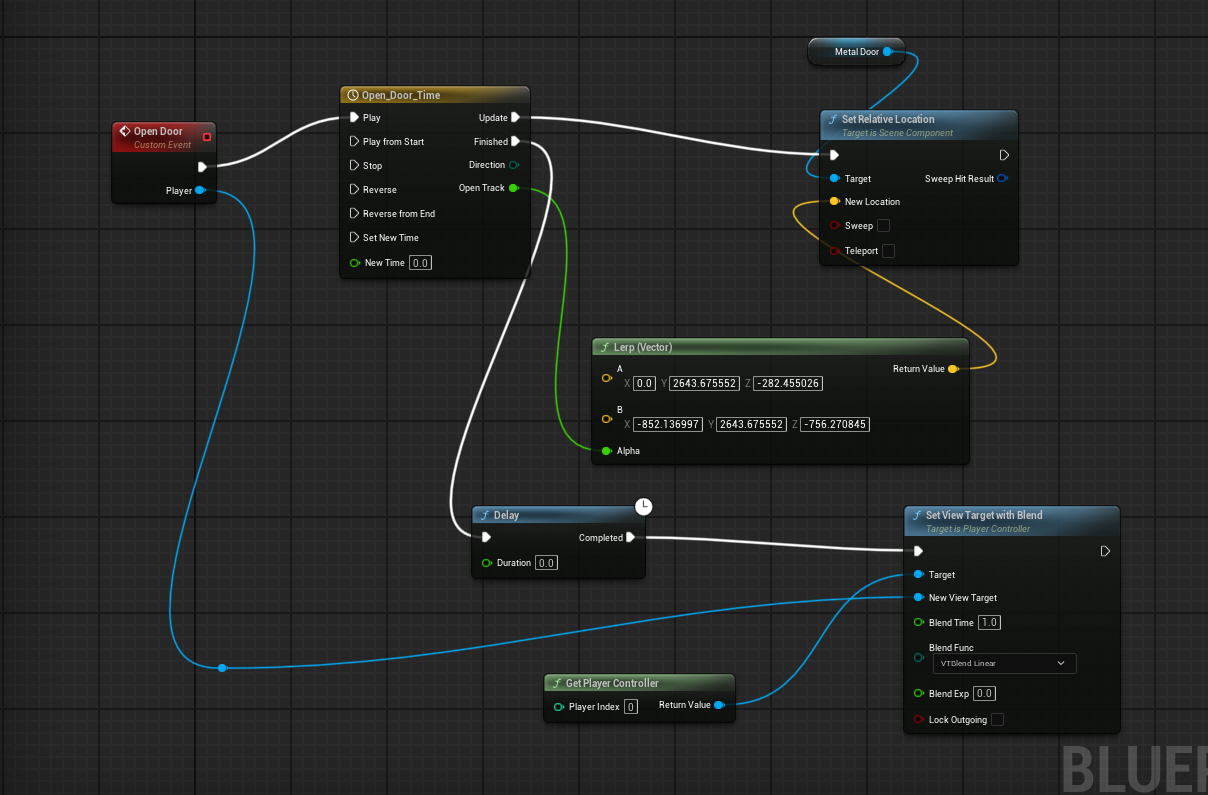
BP_Button
This is a button! When pressed, it will activate a sequence between the Value it is assigned to. For example, if Door is 1 and Button is 1 = Door will open. If Door is 1 and button is 2, Door will not open since it does not share the same value as the button.
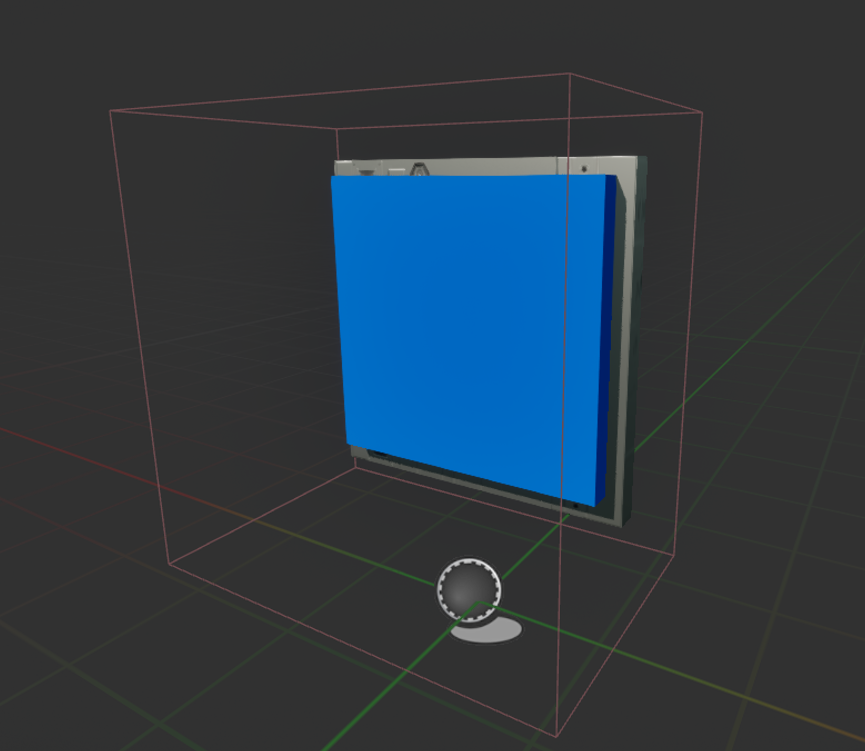
BP_Button Blueprint
When button is pressed through the interaction button (E) within the Button radius, it will activate a loop where it will start the camera from the previous camera from BP_MovableDoor to play a small cutscene, which then will break and go back to the player through a pan target blend
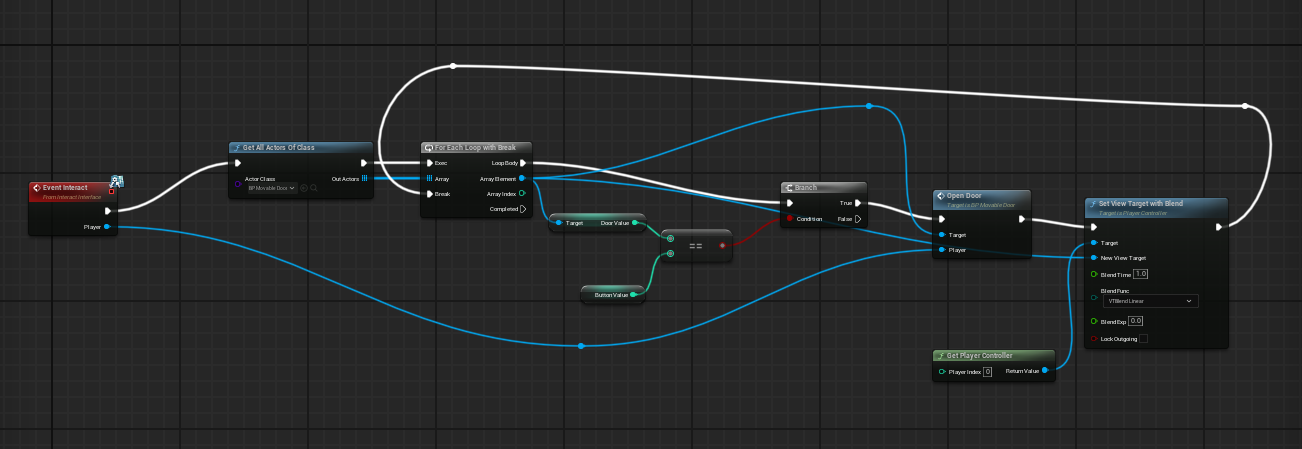
BP_Enemy_Cave (Enemy that follows player)
This was something I been trying to work with to get an enemy moving through the Character Class. It does work a tad, but Its not complete.
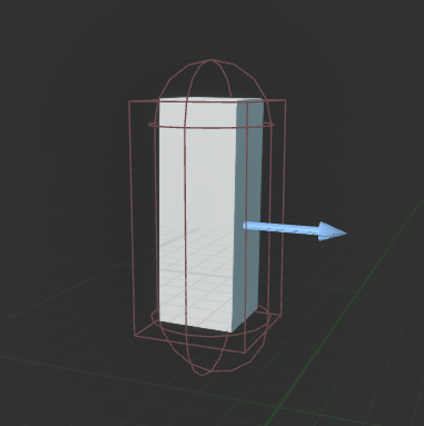
BP_Enemy_Cave Blueprint
Each tick, it will follow the players Location. It can't attack, or do anything, it kind of just follows you.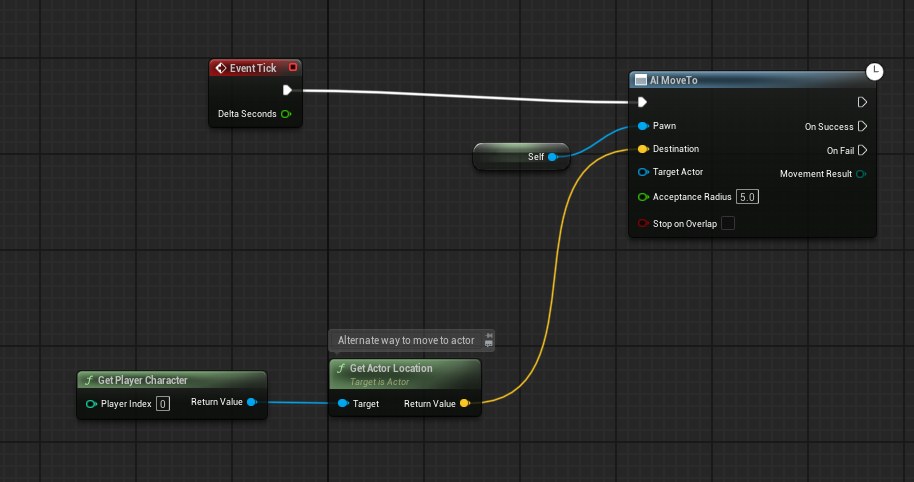
BP_ThirdPersonCharacter (Movement Speed)
I got this idea to add into my project when my teach said during the assignment, "I'm trying to sprint but I remember we haven't setup sprint mechanic yet!" So I decided to do that! Basically through a Pressed and Released event Key It lets us know how fast we move through the Time Table. The default speed for BP_ThirdPerson is 600 m/s which is alright, but I decided to make it go a tad faster.
Same thing could be said about walking! You don't need to walk slower, but you know hey, might as well have the ability to walk slower.
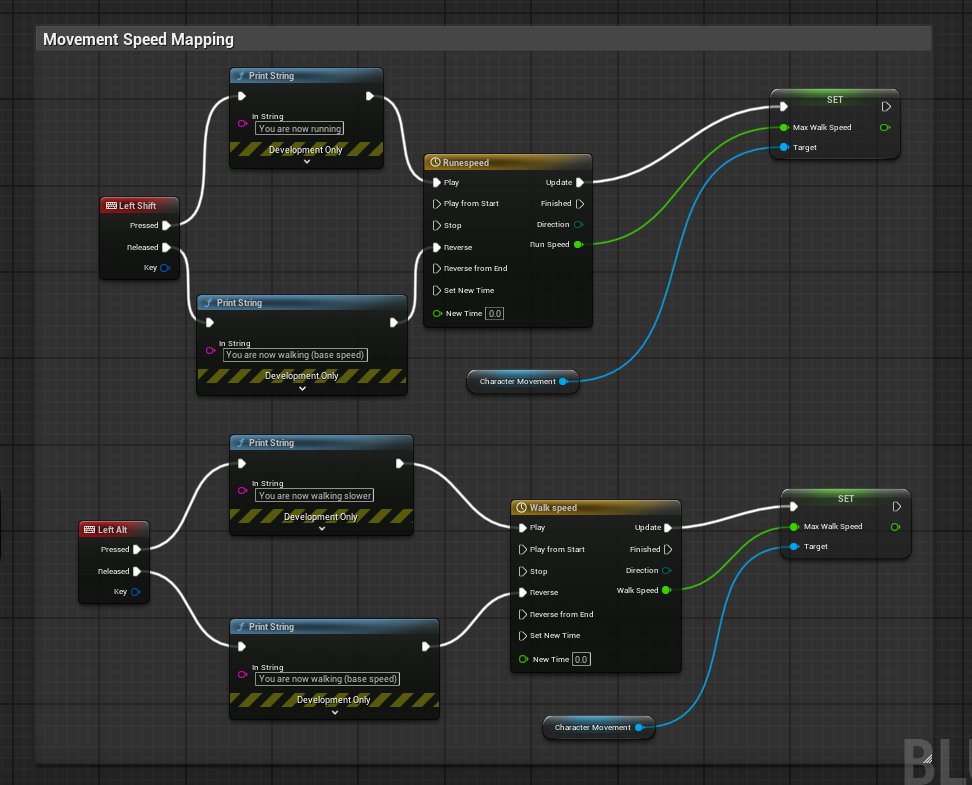
BP_ThirdPersonCharacter (Damage + E to Interact)
So the E to interact was to be used for interactions between objects (One example is the Button) this could be used to help stuff in future game updates but for now, its only really used to press a button!
The Event damage, was to help for enemies to do damage to the player so we can get the Respawn working, I did make a debug so we can test kill the player, which went fine but i did disable it after. 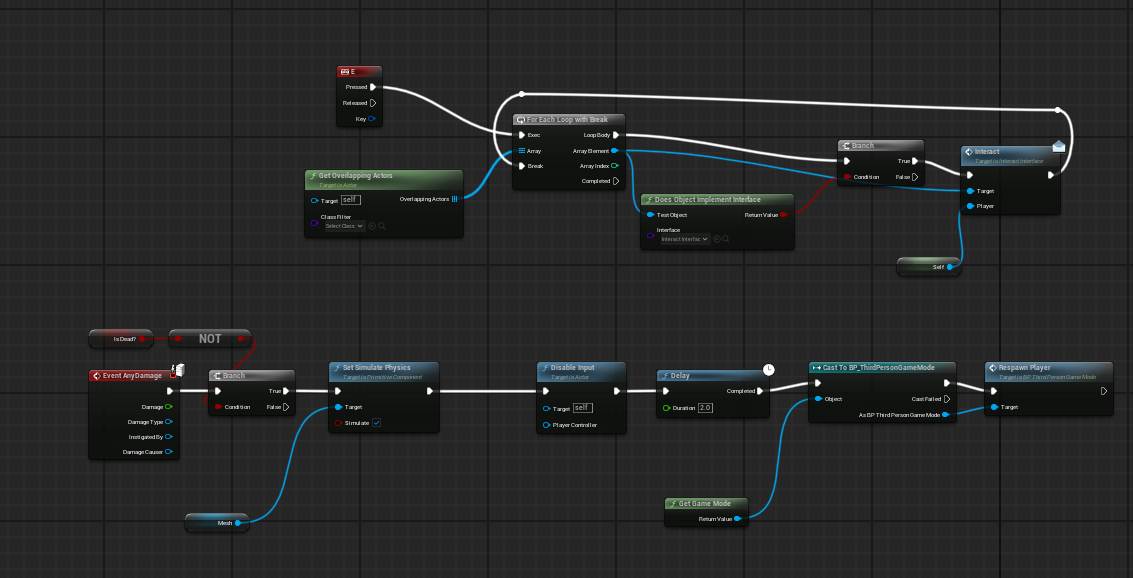
Files
Get Coding-1 | Doors and Keys
Coding-1 | Doors and Keys
My first Unreal Engine Project for Coding 1
| Status | Prototype |
| Author | Zackleblack |
More posts
- Death and CheckpointsMay 08, 2025
- Titles and HudsMay 03, 2025
- Platforms and ElevatorsApr 05, 2025
- Doors and Keys - BlueprintsFeb 16, 2025
Leave a comment
Log in with itch.io to leave a comment.